Details
Buy this product, you will get one Windows 11 Home - 1 PC and one Office 2021 Pro Plus - 1 PC. This is a one-time purchase: Lifetime License.
Windows 11 Home can't be directly upgraded to Windows 11 Pro by changing product key in Windows system, but requires a clean installation.
If you need more information about download and installation description below or the delivery email may help you.
Windows 11 Home Key is a digital key that allows you to download Windows 11 Home directly to PC from the official Platforms.
Microsoft Windows 11 Home provides a modern workspace where you can creatively pursue your passions in a new environment. For your work efficiency and work needs, Windows 11 Home is your great work partner. An updated start menu, a redesigned taskbar, a more perfect system tray, an optimized operation center, a different setting panel, widgets, virtual desktops, etc., all of these make Windows 11 simpler and very easy to use. Interesting and convenient.
Microsoft Windows 11 Home features:
Bring balance to your desktop - Windows 11 has easy-to-use tools that can help you optimize your screen space and maximize your productivity. Combine that with a Microsoft 365 subscription and nothing will stop you from getting tasks done.
Device encryption - If you turn on device encryption, only authorized individuals will be able to access your device and data.
Find my device - Keep track of your devices—even your digital pen!
Firewall and network protection - Your Windows device comes with built-in security features to help safeguard against viruses, malware, and ransomware.
Internet protection - App & Browser control in Windows Security helps protect your device from potentially dangerous apps, files, websites, and downloads.
Parental controls and protection - Manage screen time, limit access to mature content, and control online purchases when you connect your family's Microsoft accounts.
Secure boot - Helps prevent malicious software applications and unauthorized operating systems from loading during the system start-up process.
Windows Hello - Uses facial recognition, fingerprint, or PIN, for a fast, secure, and password-free way to unlock your compatible Windows devices.
Windows Security - View and manage the security and health of your device.
How to Activate Windows 11 Home Key:
1. Download Windows 11 Home from official website: Windows 11 Home
2. Install Win 11 Home
3. Click on "Start"
4. Open "Settings"
5. Click on "System".
6. Find a message from the right section: “Windows isn’t activated”, and click the Activate now button.
7.Under the Change product key section and click "Change".
8. Type the activation code sent to you after purchase.
9. Click "Next", Windows will begin the activation task.

Microsoft Office 2021 is a reliable productivity suite with a variety of powerful applications to process the data. It includes Word for handling documents, Excel to manage spreadsheets, PowerPoint to create presentations, Access, Outlook to manage emails, Publisher for handling digital publications, OneNote, OneDrive for Business. Microsoft Word can edit text documents, Access can handle databases, Excel can manage spreadsheets and others with their respective functionalities, PowerPoint is the most appropriate application for preparing presentations. Handle complex mathematical calculations and manage huge amounts of data with great ease.
Features of Office 2021 Pro Plus 1PC :
Xmatch and LET Functions in Excel 2021
Excel' 2021s XMATCH function enables you to search an array/range of cells for a specified item and provides the item's relative position. XMATCH can also assist you in returning a value from an array. The LET function, on the other hand, assigns names to calculation results in order to keep intermediate calculations, values, or defining names within a formula.
Date/Time Extended Data Type in Access 2021
Access 2021 has an up to date Date/Time records kind to boost syntax compatibility with SQL and boom accuracy and stage of element in information that embody dates and times. Microsoft enforced the SQL DateTime2 records kind into Access 2021. Once you import or hyperlink Access records to SQL Server, you`ll systematically map an Access Date/Time Extended discipline to a SQL Server datetime2 column.
Arrange Elements on Your Slides in PowerPoint 2021
Some people with visual impairments face troubles to read the info showcased within the slides. This is often when the power to manage elements on your slides comes in handy because it enables you to pick out elements in screen-reading order and rearrange them as necessary which allows you to speak your message effectively. Thanks to this feature of PowerPoint 2021, individuals with visual disabilities can now use a screen reader to read the data on the slide.
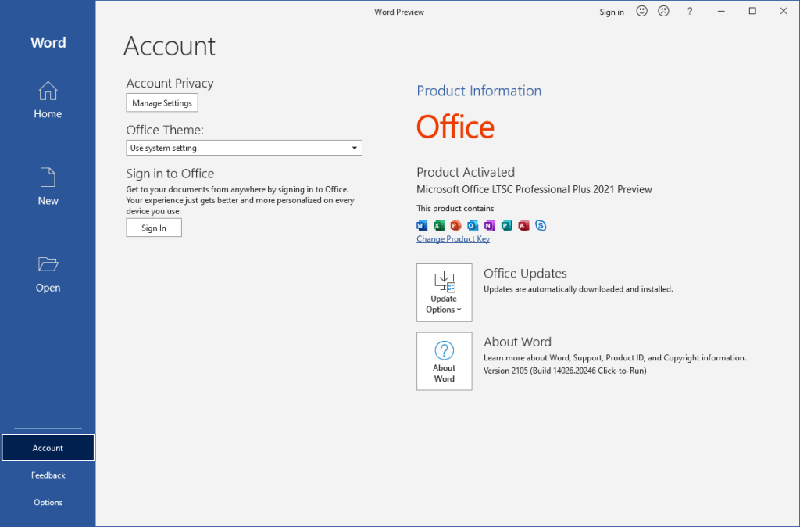
How to activate the Microsoft Office 2021 Professional Plus:
1. Download the .img file with this Official Download Link >>.
2. Unzip the .img file with software like WinZip.
3. You can click on the setup launcher in the unzipped folder.
4. Follow the instructions to finish the installation.
5. Run any Office App and redeem the key to activate Microsoft Office 2021 Pro Plus.
System Requirements
Windows
Minimum
Processor
Windows 11 or Windows 10 with 1.6 GHz, 2-core processor
Operating system
Windows 11 or Windows 10 for PC
Memory
4 GB (64bit), 2 GB (32bit) RAM for PC
Hard disk space
4 GB available disk space for PC
Display
1024 x 768 resolution for PC
Graphics
DirectX 10 graphics card for graphics hardware acceleration for PC
Additional system requirements
Internet access, Microsoft account
Note: Office 2021 Professional Plus Key is only valid for Windows 10 or later versions. Not for Mac.
-
 Always professional and able to solve my problems. review by Isabel Malinowsky on 8/30/2022
Always professional and able to solve my problems. review by Isabel Malinowsky on 8/30/2022Always professional and able to solve my problems.
-
 Such a great website! review by Tooty on 7/18/2022
Such a great website! review by Tooty on 7/18/2022Such a great website!
-
 Thanks for the service review by MB Cook on 6/8/2022
Thanks for the service review by MB Cook on 6/8/2022Thanks for the service
-
 Very happy with my purchase review by Dave on 5/27/2022
Very happy with my purchase review by Dave on 5/27/2022Price was very good, transaction was easy, set up was quick and simple.
-
 Excellent products at great prices with fast delivery. Thoroughly recommended! review by Mrs Welbourn on 4/19/2022
Excellent products at great prices with fast delivery. Thoroughly recommended! review by Mrs Welbourn on 4/19/2022Excellent products at great prices with fast delivery.
Thoroughly recommended! -
 Great price, fast delivery! review by Jain on 12/21/2021
Great price, fast delivery! review by Jain on 12/21/2021I've used them once, and they were great. Great price, fast delivery!
-
 I'm a repeat buyer from Keysoff.com because of the excellent service and products they offer. I will buy from again without hesitation. review by Mrs Julie Chapman on 12/7/2021
I'm a repeat buyer from Keysoff.com because of the excellent service and products they offer. I will buy from again without hesitation. review by Mrs Julie Chapman on 12/7/2021I'm a repeat buyer from Keysoff.com because of the excellent service and products they offer. I will buy from again without hesitation.
-
 Fast and excellent service review by Flemming on 11/23/2021
Fast and excellent service review by Flemming on 11/23/2021Fast and excellent service
-
 Responsible and trustworthy review by Ceil on 11/8/2021
Responsible and trustworthy review by Ceil on 11/8/2021Responsible and trustworthy
-
 Fast and easy. review by HM on 11/8/2021
Fast and easy. review by HM on 11/8/2021Fast and easy.
Thank you. -
 Good website and service review by Alan Trinder on 11/3/2021
Good website and service review by Alan Trinder on 11/3/2021Good website and service


