Details
Delivery Time: 1~24 hours
Official download: please click here >>
Description:
iBoysoft NTFS for Mac is an easy assistant with a full read/write support for NTFS drives. Mount and unmount, manage disks, and share NTFS drives across Windows and Mac.
Read-write Speed: √ √ √ √ √
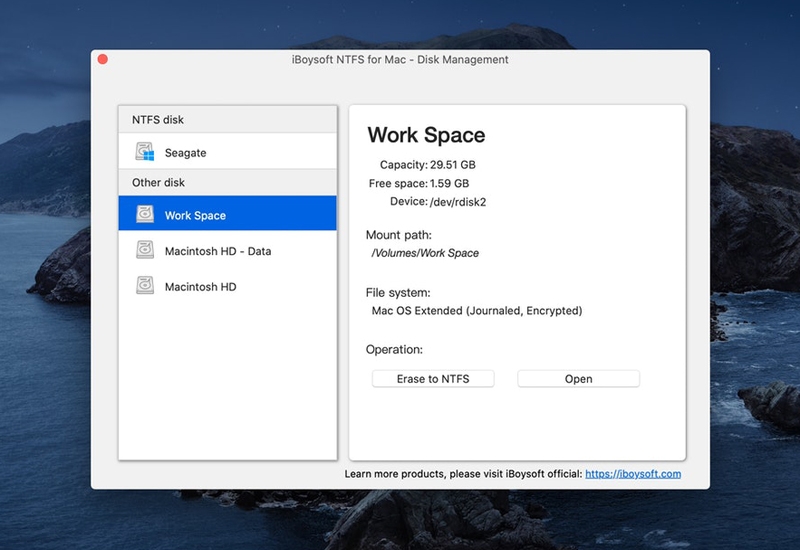
Features:
Fast and Secure Native NTFS Read Write Access
macOS does not support write access to Windows-formatted NTFS volumes. NTFS drives remain read-only unless you modify the Kernel extension in macOS through Terminal commands.
Our updated NTFS for Mac driver now skips over OSXFUSE. Instead, iBoysoft NTFS for Mac is improved with its independently programmed file system driver.
This provides a better native read-write performance to the Windows NTFS drive. It's with faster writing speed (equivalent to native Apple’s APFS or HFS+) and securer data transfer.
4K Hard Drive Support and Smooth 60,000+ File Sharing
iBoysoft NTFS for Mac grants full read-write privileges to NTFS-formatted 4K SSDs and HDDs and perfectly complements the latest large volume drives. Its smart caching technology smooths unlimited file exchange, allowing for more than 60000 files to be transferred in and out of the NTFS volume.
Spend less time copying or saving files among your Windows PC, NTFS external drives, and Mac.
Highly integrated with macOS Disk Utility and Finder
The inside Disk Management feature provides management of all NTFS and non-NTFS volumes. Now, The optimized iBoysoft NTFS for Mac 3.0 gives you direct permission in Finder (rename, tag, and AirDrop files) and Disk Utility (Partition and Erase).
You can also seamlessly download files from cloud storage and network drives to the NTFS volumes.
Mount NTFS Drives in Read-Write Mode Automatically
For a seamless experience when starting or restarting the operating system, Microsoft NTFS for Mac by iBoysoft mounts supported volumes automatically at startup.
You can disable this option in “Preferences” at any time.
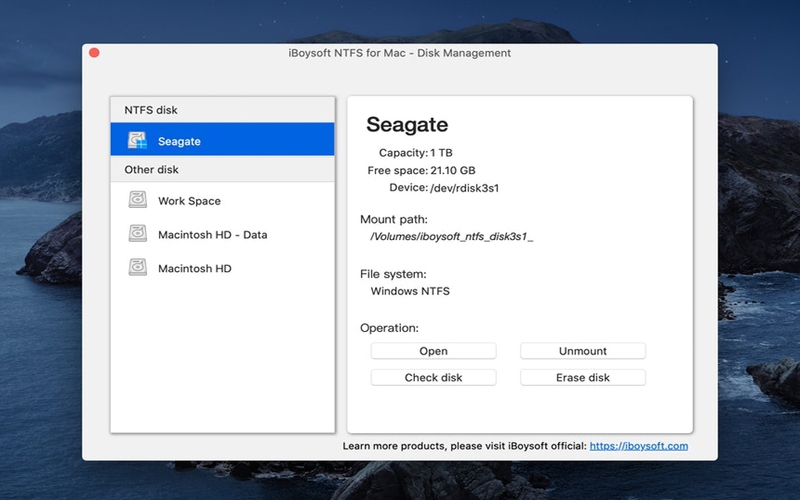
How iBoysoft NTFS for Mac Works:
1. Install
First, download the app and install Microsoft NTFS for Mac by iBoysoft on your Mac.
2. Connect
Next, you'll need to connect the NTFS drives to your Mac. Note that the drive will automatically get mounted in read-write mode.
3. Finished
You can now swiftly move, write, copy, save, and delete files to NTFS drives.
-
 No hassles with quick FREE delivery! review by Jose on 11/1/2022
No hassles with quick FREE delivery! review by Jose on 11/1/2022The selections were vast with great prices. Highly recommend.
-
 It's a good site, with some nice deals. Nothing to say review by Dude on 9/29/2022
It's a good site, with some nice deals. Nothing to say review by Dude on 9/29/2022It's a good site, with some nice deals. Nothing to say
-
 I love the support response review by Simon on 8/15/2022
I love the support response review by Simon on 8/15/2022I love the support response, they are always helpful
-
 Great Service review by john on 3/22/2022
Great Service review by john on 3/22/2022Easy to order, prompt delivery, will use again
-
 Quick response to the question that I had. review by David on 12/26/2021
Quick response to the question that I had. review by David on 12/26/2021Quick response to the question that I had.
-
 Easy to use and does what you expect. For a good price. review by Krista on 10/3/2021
Easy to use and does what you expect. For a good price. review by Krista on 10/3/2021Easy to use and does what you expect. For a good price.
-
 Always good prices review by Thiemen on 9/6/2021
Always good prices review by Thiemen on 9/6/2021Always good prices
The codes are delivered instantly. it's a way cheaper option than buying it for the retail price.
It works like a charm! -
 Top! review by Cliente on 8/5/2021
Top! review by Cliente on 8/5/2021Sempre il Top ! Sono ormai un cliente affezionato, mai insoddisfatto dopo qualsiasi acquisto
-
 Perfecto! review by Antonio on 6/27/2021
Perfecto! review by Antonio on 6/27/2021Perfecto!compra rapidísima y sin problemas
-
 No problems review by Pamela on 6/22/2021
No problems review by Pamela on 6/22/2021a smooth transaction, no drama
-
 Parfait review by Client on 6/2/2021
Parfait review by Client on 6/2/2021Super, parfait, excellent, j'adore
-
 Great experience and fast! review by Ivy on 5/31/2021
Great experience and fast! review by Ivy on 5/31/2021Great experience and fast!









