Details
Delivery Time: 1~24 hours
Official download:Please click here >>
FastStone Capture Crack is a powerful and fully functional screen recorder and screen capture tool. It allows you to capture and comment on everything on the screen easily, including windows, objects, menus, full-screen mode, rectangular/arbitrary/fixed areas, as well as scrolling windows/web pages. It also allows you to record all actions on the screen, including screen changes, microphone speech, mouse movements, and clicks in highly compressed video files.
FastStone Capture CD Key editing tools include annotations (text, arrow lines, selections), resizing, cropping, sharpening, watermarking, applying side effects, and more. Other features include image scanning, global keyboard shortcuts, automatic file name creation, support for external editors, a color palette, a magnifying glass, a crosshair, and a screen ruler.
The screen capture offers plenty of screen editing functions under different conditions, and the process is fully configurable. It uses its editor so users can easily edit the captured images in different ways and share them in social networks. The interface of the program is flexible and comes with a small toolbar from which you can choose to capture the entire window, rectangular windows, freehand region, full screen, scrolling windows, or fixed size region.
After capturing the screenshot, the file will automatically save it into the destination folder before saving the recording. The user can also use the preview and save option. You can also print the file, directly send them to email, outlook, PowerPoint, or upload them on the internet.
For configuring the video settings, users can set the frame rate, enable compact mode, customize the hotkey for starting and stopping the video, and set the template name. Moreover, the program uses very less amount of system resources that include a small user kit with snapshots that don’t slow down the PC performance.
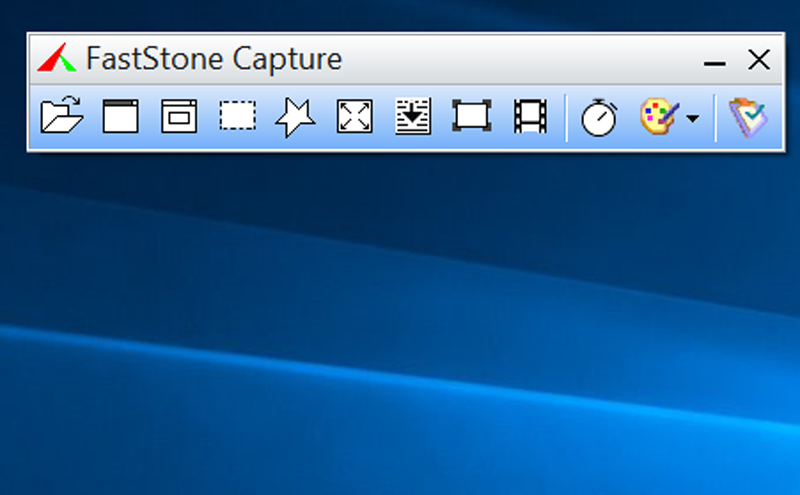
FastStone Capture features:
- A small handy Capture Panel that provides quick access to its capture tools and output options
- Global hotkeys to activate screen capturing instantly
- Capture windows, objects, menus, full screen, rectangular/freehand regions and scrolling windows/web pages
- Capture multiple windows and objects including multi-level menus
- Record screen activities including onscreen changes, speech from microphone, mouse movements and clicks into highly compressed video files (Windows Media Video format). A built-in video editor allows you to draw annotations, apply zoom effects and cut unwanted sections. It even allows you to convert video files to animated gif files.
- Options to specify output destination (internal editor, clipboard, file, printer ...)
- Draw annotation objects such as texts, arrowed lines, highlights, watermarks, rectangles and circles
- Apply effects such as drop-shadow, frame, torn-edge and fade-edge
- Add image caption
- Resize, crop, rotate, sharpen, brighten, adjust colors ...
- Undo/Redo
- Support tabs that allow you to capture and edit multiple screenshots simultaneously
- Support external editors
- Save in BMP, GIF, JPEG, PCX, PNG, TGA, TIFF and PDF formats
- Acquire images from scanner
- Convert images to a multi-page PDF file
- Join images side by side to produce a single image file
- Send captured images by email
- Send captured images to Word and PowerPoint documents
- Send captured images to a Web (FTP) server
- Screen Color Picker
- Screen Magnifier
- Screen Crosshair
- Screen Ruler
- Support multiple monitors
- Support touch interface (tap, swipe, pinch)
- Run when Windows starts (optional)
- Minimize to System Tray area
- Small footprint in memory


