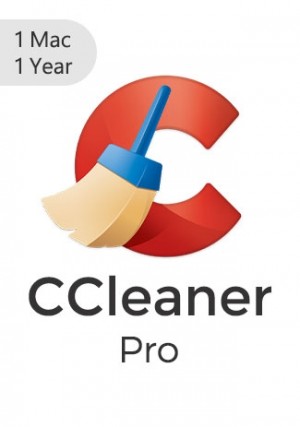Details
Delivery Time: 1~24 hours
How to download : App Cleaner & Uninstaller - 1 Mac (Lifetime)
App Cleaner & Uninstaller - A smart, intuitive and efficient solution to clean up your Mac and manage all types of extensions.
With App Cleaner & Uninstaller, managing, cleaning, and organizing the programs installed on your Mac is a total piece of cake. From the main menu you can manage your programs, view the associated files, and delete anything in a matter of seconds. Plus it makes exploring your applications very simple, as you can arrange them by various criteria or use a search tool. Besides the applications, this program offers an option to manage your extensions and webapps, meaning in the end it actually serves as a comprehensive hub.
How to delete applications on Mac with App Cleaner & Uninstaller
Launch App Cleaner & Uninstaller
It will scan all your apps, extensions and startup programs.
Find unneeded programs from the list
Switch to the Expert mode and select all unneeded items.
Click to uninstall
Confirm the removal. Nothing gets deleted without your confirmation.
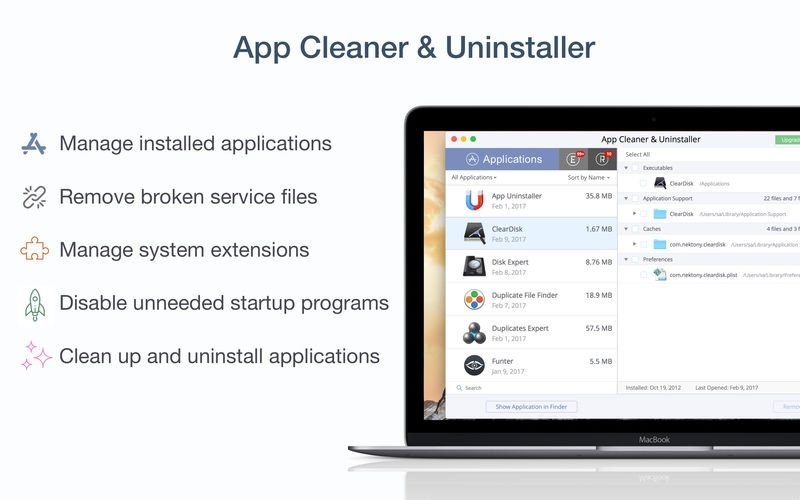
Best uninstaller and cleaning assistant for your Mac
Uninstall apps and all unwanted junk files
The application cleaner helps you to easily delete apps on Mac without giving its service files a chance to remain.
- Delete Caches
- Delete Application Support files
- Delete Preference files
Stop apps from running at Mac startup
Numerous startup programs cause Mac performance to slow down.
- Change startup programs
- Disable unneeded launch agents and system daemons.
- Turn off or even remove login items.
Disable and uninstall Mac system extensions
Operate user and core extensions installed on your Mac.
- Remove macOS install files
- Remove browser extensions
- Clean up Screen savers
- Manage Preference Panes
- Remove Internet Plugins
- Uninstall Mac Widgets
Clean up remaining files – the leftovers of already removed apps
Check your Mac for traces of previously removed apps that remain on the disk when you drag & drop applications into the Trash.
Find and delete all leftovers, remains and broken service files to free up your disk space!
Change the default apps for specific file typesManage file associations on macOS and select apps with which you want to open specific file types. There is no easier way to force an association between a file type and an application than by using App Cleaner & Uninstaller.
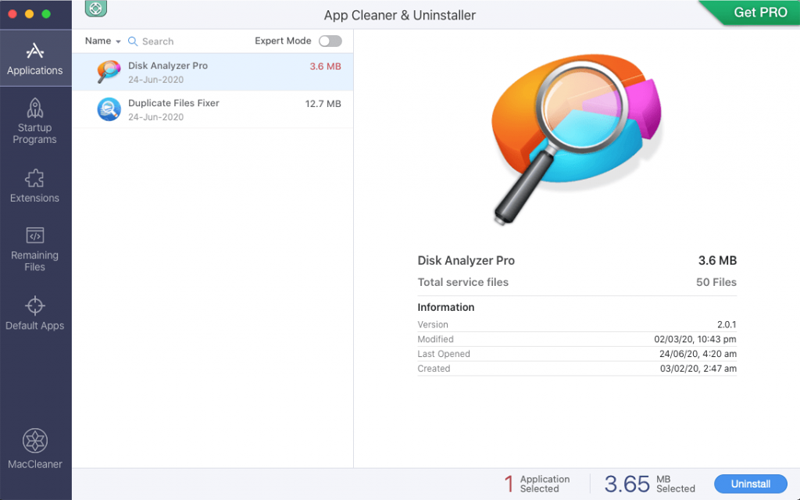
Get even more features for easy uninstalling
Use Basic or Expert modes
Use one-click uninstalling mode or switch to the Expert mode whenever you want to see apps service files in details and take control of them.
Detect apps leftovers
Each time you drag and drop apps into the Trash, the uninstaller will check apps for complete cleanup and detect their leftovers. It will remind you with a smart notification to remove leftovers as well.
Add apps to Skip list
Hide apps from displaying by the uninstaller and protect them from accidental selection and uninstalling.
This program makes your life easier – as besides everything mentioned above it can also automatically clean your computer of all debris from any application you've uninstalled. This means you can keep your Mac free of unwanted and unneeded files without worrying about getting rid of them manually.
App Cleaner & Uninstaller offers comprehensive management of the applications on your Mac and all associated files. If you want to to keep your machine in optimal condition in the easiest and most effective way possible, this is the program you're looking for.